Test TextKey™ API Calls
Testing the TextKey™ API Calls
The API calls in this section (see menu to the left) will allow you to test all of the TextKey
Authentication Credentials
There are two types of authentication credentials, namely an API Key or a combinaton of a UserID/Password (with optional Campaign and Keyword values).
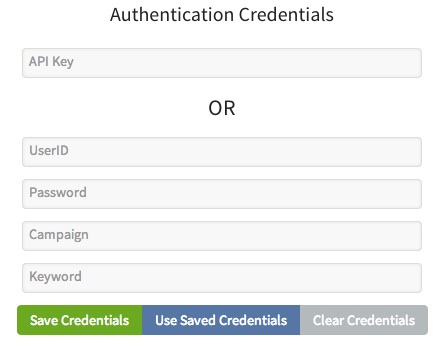
The API Key can be used with either a SOAP or REST call, however the UserID/Password method is only available to SOAP calls. If you have created a developer account with an API Key and are logged in, the API Key field will be set to your API Key. All of the fields are enterable, so you can change the values as desired (i.e. if you are testing with a set of different API Keys). In the event you enter both an API Key as well as a UserID/Password, the API Key will be used and the UserID/Password will be ignored.
The Save Credentials button lets you save the credential values into cookies. This is useful if you are going to be testing a set of credentials across a number of API calls with the API testing pages.
The Use Saved Credentials button will pull those values from the cookies and fill the fields.
The Clear Credentials button will clear the cookies values.
API Call Parameters
The API Call Parameters are specific to each API Call. You can review the API Call Specifications in the API Documentation section to get more details about each parameter.
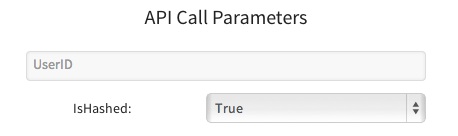
For example, the issueTextKeyFromUserId API call has a UserID and isHashed flag as the parameters.
Test Settings
The Test Settings allow you to set the type of call, the credentials to be used, and the level of detail to be displayed in the API Call results.
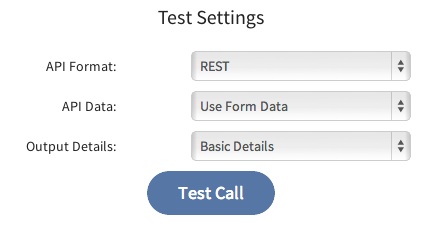
The API Format option will let you determine whether the test call will be a REST or a SOAP call.
The API Data option will define the credentials to be used. The default is set to the form data (i.e. the Authentication Credentials in the above section), however we do offer 2 options for testing without credentials. The Use Testing Credentials - API Key option will use a testing API Key. The Use Testing Credentials - UserID and Password option will use a testing UserID/Password combination. Both of those option allow developers to quickly see how each API call works when evaluating the TextKey product.
The Output Details option will define how detailed the displayed results are. The Results Payload Only option will show the returned payload. The Basic Details option will show the basic call information and the returned payload. The Full Details option will show the detailed call information and the returned payload.
